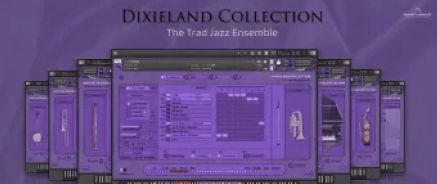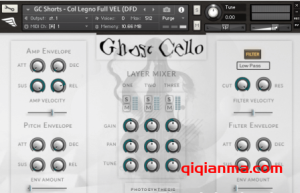Rating: ★ ★ ★ ★ 4/5 Stars
Almost a decade and a half after their first collaboration, titled Alicia’s Keys, Native Instruments and multiple Grammy‑winner Alicia Keys return with a new offering — more keys from Alicia, only this time they’re electric. While the first virtual instrument sampled her Yamaha C3 Neo grand piano, Alicia’s Electric Keys captures the sound of her personal Yamaha CP‑70 electric grand piano, with an aim to cover “a vast range of tones that blend classic electric pianos with flexible modern soundscapes”.
Recorded at Jungle City Studios in New York, this Kontakt instrument provides highly detailed control of the sound from the get‑go. Starting with the instrument samples themselves, you can choose between two source signals — pickup and microphone — with the ability to blend between the two. Next is the ability to adjust the dynamic range, attack, sub, overtones, and resonance of the sounds. For added character, tweak the Noise setting to dial in (or out) the sound of the hammer and pedal, add in a noise loop, and manage the stereo spread of both the DI and mic signal.
The original piano had 73 keys, but this instrument allows you to extend the key range to 88. This could come in handy, but note that there is a definite sweet spot for most of the presets where the instrument sounds best. In several patches, the notes at the furthest ends of the range feel different, tonally, from the character of that particular preset — if you closed your eyes and played across the full range, the spell would be broken when you hit the extremes.
There is nothing subtle about the way this library sounds or looks. Sonically, the in‑your‑face nature makes sense — the CP‑70, after all, has a very distinct vibe and was made to be played on stage and be heard amidst all the other amplified instruments accompanying it. As a result, if you’re looking to create understated, quiet arrangements, you might have to work a little to rein in the sound. Your friends here are the controls for Color (select how hard or soft the sound is) and Tonal Shift (adjust the playback speed of each sample, making the instrument sound sharper or darker, with less spiky transients).
When you audition the preset patches, it’s best if you turn off the audio preview or you could run into feedback issues that are positively terrifying when you have headphones on. Learn from the mistakes of others.