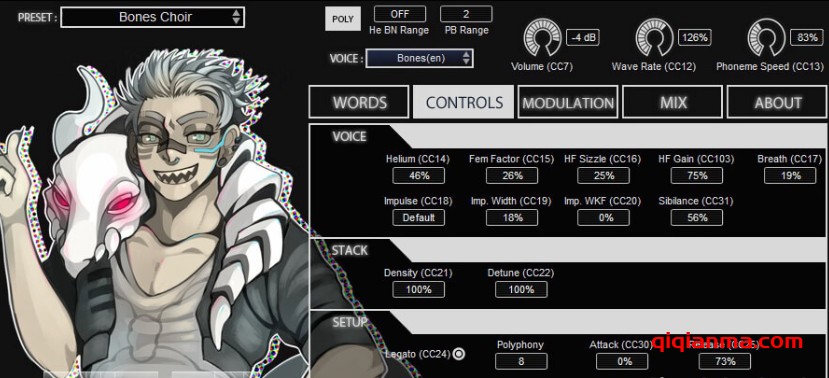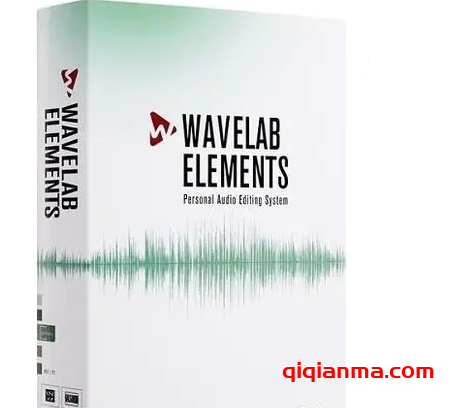
P2P | 2020年7月30日| WiN:243 MB | MAC:291 MB
通用音频编辑器Steinberg WaveLab是功能强大的工具,可用于专业编辑,恢复音频文件,编辑高分辨率录音。该软件拥有广泛的用户-从业余爱好者到唱片专业人士,并以最高的音质而著称。
该编辑器在带有标准MIDI控制器(例如Steinberg CI,CMC和CC121)的64位Windows操作系统下工作。
在功能方面,WaveLab超越了许多音频处理程序。该编辑器提供了由于批处理,创建备份副本和创建播放列表而导致的音频文件的快速转换,开发音频CD和DVD的作者项目,以及在回放时立即向音频文件添加声音效果的独特功能。
该程序的开放式体系结构允许用户添加新的有用功能。
斯坦伯格WaveLab Elements是WaveLab系列的核心产品,提供了一套令人印象深刻的仪器,这些仪器肯定会满足您的需求,同时无缝地集成到您的家庭工作室中。
•现在可以通过文件菜单删除音频文件。
•“还原到保存的文件”选项不再使应用程序不可靠。
•现在,单击Inspector插件插槽的预设图标会打开预设菜单。
•文件浏览器窗口的“音频区域”部分中的显示问题已修复。
•现在,信封的“转换为立体声”选项可以正常工作。
•现在可以从光标位置重新开始播放。
•现在,当主设备端口设置为优先输出总线#1和#2时,参考轨道将按预期工作。
•导入视频文件不再使应用程序不可靠。
•jBridge现在可以更可靠地工作(不受官方支持)。
•现在可以正确显示音频编辑器中的包络过程。
•现在可以按预期使用“使用现有轨道(必要时创建新轨道)”选项来将文件放置在单独的轨道上。
•MasterRig的Saturator不再在静音区域引起音频故障。
•复制的曲目现在还继承了原始曲目的音频输出路由。
•现在可以通过时间轴进行放大或缩小。
•时间轴时钟值的格式已得到改进。
•MasterRig的动态均衡器现在可以正确地响应参数更改。
•现在,“回路调节器”对话框中的波形对循环编辑有反应。
Universal audio editor Steinberg WaveLab is a powerful tool for professional editing, restoration of audio files, editing of high-resolution audio recordings. The software has a wide range of users – from amateurs to recording professionals and is distinguished by the highest sound quality.
The editor works under 64-bit Windows operating systems with standard MIDI controllers such as Steinberg CI, CMC, CC121.
In terms of its functionality, WaveLab surpasses many audio processing programs. The editor provides fast conversion of audio files due to batch processing, creation of backup copies and creation of playlists, development of author’s projects for Audio CD and DVD, as well as the unique ability to add sound effects to an audio file right at the time of its playback.
The open architecture of the program allows users to supplement it with new useful functions.
Steinberg WaveLab Elements is the core product of the WaveLab family, providing an impressive set of instruments that will surely meet your needs while seamlessly integrating into your home studio.
• It is now possible to delete audio files via the File menu.
• The “Revert to Saved File” option no longer renders the application unreliable.
• Clicking the preset icon of the Inspector’s plug-in slot now opens the presets menu as expected.
• A display issue in the “Audio Regions” section of the File Browser windowhas been fixed.
• The “Convert to Stereo” option for envelopes now works as expected.
• Restarting playback from the position of the cursor now works as expected.
• The reference track now works as expected when the main device port is set to plaback output bus # 1 and # 2.
• Importing a video file no longer renders the application unreliable.
• jBridge now works more reliably (not officially supported).
• The envelope process in the Audio Editor is now displayed correctly.
• The “Use Existing Tracks (Create New Tracks If Necessary)” option to place files on separate tracks now works as expected.
• MasterRig’s Saturator no longer causes audio glitches in silent regions.
• Duplicated tracks now also inherit the audio output routing of the original track.
• Zooming in or out via the timeline now works as expected.
• The format of timeline clock values has been improved.
• MasterRig’s Dynamic EQ now reacts correctly to parameter changes.
• The waveform in the “Loop Tweaker” dialog now reacts to loop edits.